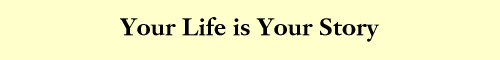
June 27, 2004
"Your past is your story up to now. The future is the story yet to come. The present is where you live with that experience, your hopes and your dreams."
Your Life is Your Story Newsletter
June 27, 2004 Issue-010 – Telling Stories
From Tom Gilbert – Editor and Writer
www.your-life-your-story.com
Opening Remarks: Living One Day at a Time
How much time do we have? In our often hectic lives as we look at all the things to do that involve work, family and responsibilities we wonder where we will find the time. Sometimes, particularly as we age, we ask that question about our lifespan.The truth is all we have is today. Twenty-four hours. You can divide it into minutes or seconds if you’d like. But, living your life in days instead of weeks, months or years, is a much better way to live life. It keeps you in the present, which is all we have anyway. Time is merely a linear way of measuring our life.
Each day do something that really matters. Appreciate the time you have and share it with others. Your life is your story and you are adding to that story each and every day.
Visit the Your Life is Your Story blog for more on daily life story living.
+++++++++++++++++++++++++++++++++++++++++++++++++++++++++++ I want to extend a warm welcome to all our new subscribers. Thank you for subscribing. If you like what you read here, pass it along to a friend. If a friend DID forward this to you and if you like what you read, please subscribe by visiting our signup page . Also, let me know what you’d like to see more of in this newsletter – simply reply to this email e-zine.
Thanks for reading. – Tom
In this Issue:
Opening remarks: Living One Day at a Time
Featured Article: Telling Stories
Autobiographers Bill of Rights
Feature Article: Telling Stories
Today’s technology has created a multitude of ways to preserve life stories. There are digital audio recorders, video cameras, CD-Roms and DVDs, Internet web sites, e-books and an array of software to utilize these options.It can be a bit overwhelming.
You might think you need a graduate degree in high-tech. Fortunately, I’ve discovered a new multimedia software option that virtually anyone can use to create a terrific slide show that incorporates writing, images, music, voiceovers, and even video.
Telling Stories is both an affordable and highly creative software package that puts you in the driver’s seat to easily create a multimedia biography. The software is designed with helpful visual wizards and the ability to build upon some basic default options with your own customization. You pretty much have the flexibility to get as creative as you want.
Every story has a timeline and that is how you begin with Telling Stories. Once you select a starting point for your project, such as your birth date, the software creates a visual S-shaped timeline curve and populates it with a few historic markers. This adds a nice backdrop to your story by framing it in historical context. You can keep or delete any of those historic inclusions. The real fun and depth comes when you add your own events. The “event composer” opens and you name your event and can choose to include written text, images (there is an option to add from a scanner), music (Telling Stories even includes a CD ripper or you can add MP3’s right from your hard drive), voiceovers (you’ll need a microphone for your computer) and even the ability to search the Web for additional components.
You can monitor your progress by moving your mouse over the events to get a popup event card that includes a summary of slide elements, including any reminders you’ve made to add more elements, such as a song you don’t have on your computer yet.
Viewing the Telling Stories projects in the Timeline mode is one way to look at and work on your project. But, you can also use the Presentation mode. This is where you preview your project and continue to modify it. Essentially your project is composed of several slides, one for each element in your various events. For instance, your wedding could include pictures, your invitation, a voiceover recording of your best man’s toast, short video of your first dance, text recollections and underneath the entire wedding event could be playing your favorite song!
The ability to customize, edit and modify your presentation before you are done allows you to continually improve each Telling Stories biography you create. Over time you’ll get better. Once you are satisfied then it is time to output the project to a CD. You can create two types: one for viewing on a computer that has the Telling Stories software, and one for those who don’t have the software installed.
It occurs to me that this software can be used not only for wonderful digital multimedia life stories, but can be a good tool for corporate history presentations and for academic purposes. High school students could wow their class with a biographic presentation done this way. Use the Telling Stories software and think outside the box and I’m sure you can come up with a number of uses.
Is this software flawless? No, there is the drawback of not being able to output to a DVD, but that’s in the works for a future edition. Plus, the size of your files could easily get bulky, making it difficult to email. And there is no version for non-Windows users — the software needs to run on Windows Me or later with a 300Mhz Intel compatible or better machine. I find those are relatively small drawbacks in light of the ease and sophistication of software that the general public, even those who have limited experience working with multimedia, will surely appreciate.
You can download the software for just $49.95 at www.tellingstories.com. You can even test drive it before you purchase with a 15-day free trial. I recommend Telling Stories as a viable and creative digital life story tool.
Autobiographers Bill of Rights
The following is printed by permission of Margaret L. Ingram. She’s a personal history enthusiast and editor of the Heritage Writer, a print newsletter established in 1992 that provides stories, articles, calendar events and helpful resources for genealogists, seniors, writers and others. She primarily focuses on the Oregon state region, but the content is valuable to anyone.The Heritage Writer welcomes freelance submissions, subscriptions, and advertisements. Deadline is the 25th of each month. Article limit is 500 words. There is no remuneration for articles, but reference information for contributors is included. Subscriptions are just $12/yr. For more information, contact Margaret L. Ingram, P.O.Box 1339, Albany, OR 97321 or by E-Mail: Margaret@dswebnet.com
Autobiographers Bill of Rights
By: Margaret L. Ingram
1. The right to be individual
Expression of beliefs
Expression of feelings
2. The right to tell my story
With honesty
With admiration
With dedication
3. The right to share the good and bad
The problems
The pain
The pleasures
4. The right to be critical
5. The right to seek guidance
To be well-informed
6. The right to quiet time
7. The right to experience and learn
8. The right to be accepted
9. The right to be recognized
As unique
As important
As equal
10. The right to self-expression
That’s it for this month’s issue. Thanks for reading and here’s to telling your story. Do give it some serious consideration because I just know you’ve got a great story to tell!
Any comments, ideas or feedback is greatly appreciated. Just reply to this ‘zine and tell me what you think!
Until next time – keep your story alive!
Tom Gilbert